Supercharge Filters – Facet for Oxygen
What is Facet for Oxygen? This article will explain how to filter Oxygen elements (Repeater, Easy Posts, WooCommerce Product List) using Piotnet Grid Facets. Oxygen Page Builder is a powerful tool for creating WordPress Websites, however, it lacks filtering options. This combination (Oxygen vs Piotnet Grid) immediately resolves this issue.
Tutorial to set up Facet for Oxygen
Create a Facet element
- Use Piotnet Grid to create your own Facet (https://piotnetgrid.com/docs/create-a-facet/)
- Pick a Facet widget/element for Oxygen Editor and choose the appropriate query.
- Set “Apply for Grid” = “Oxygen”;
- “Grid ID” has to start with ‘piotnetgrid-id-‘ like ‘piotnetgrid-id-1‘ (apply the same ID for all Facets per combination)
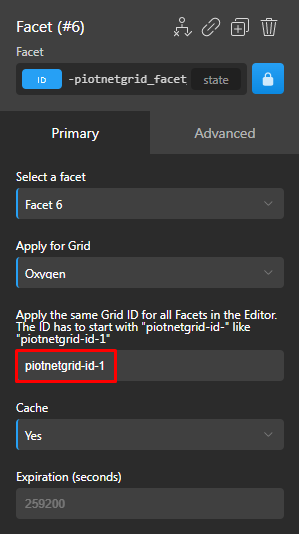
- Add class same as Grid ID for Repeater, Easy Posts, WooCommerce Product List
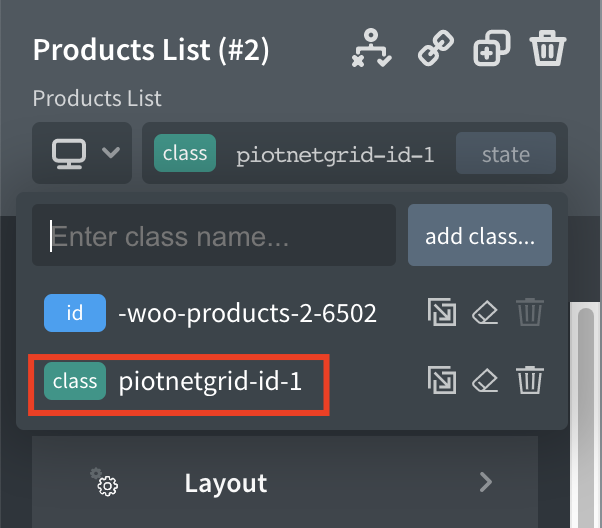
Note that
Oxygen Repeater notes
If you want to apply Facet for the Oxygen Repeater, please notice:
1. Use the Dynamic Image (Piotnet Grid Category) instead of the default Oxygen Image
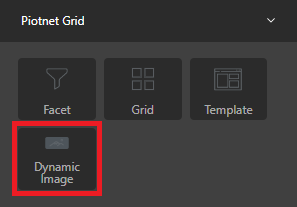
2. Use the Custom Field (WordPress > Dynamic Data) instead of the default Oxygen Text Dynamic Data Custom Field
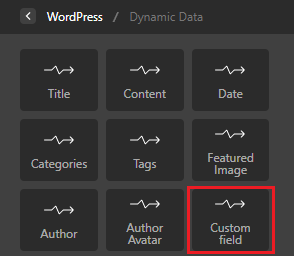
3. Use Pagination Facet (Piotnet Grid) instead of the default Oxygen Repeater Pagination
Product List notes
If you want to remove the default pagination, ordering, and result count of Product List, you can install the Code Snippets plugin and add this snippet bellows:
remove_action( ‘woocommerce_before_shop_loop’, ‘woocommerce_pagination’ );
remove_action( ‘woocommerce_after_shop_loop’, ‘woocommerce_pagination’ );
remove_action( ‘woocommerce_before_shop_loop’, ‘woocommerce_catalog_ordering’, 30 );
remove_action( ‘woocommerce_before_shop_loop’, ‘woocommerce_result_count’, 20 );
Restriction:
Piotnet Facet only works for Default/Custom Query Setup. Currently, It is not available to operate with Advanced Query.
Related Post:

