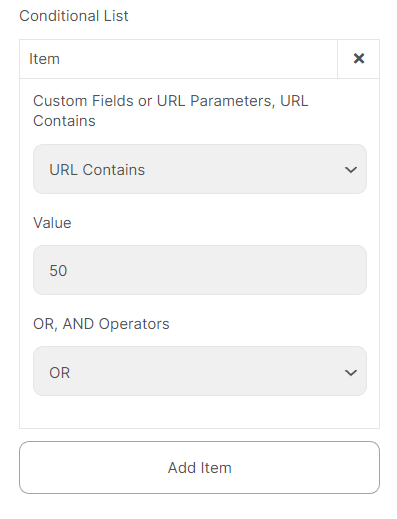Conditional Visibility
How to use Conditional Visibility
You can add multi-conditional visibility (show/hide) for any widget, any section/column, or any element by User Level, Date/Time, Custom Field, URL Parameter, URL Contains
Edit Any Widget or Section/Column, or any element> Advanced Tab > Conditional Visibility
Visibility for Users
You can customize the roles to show any element
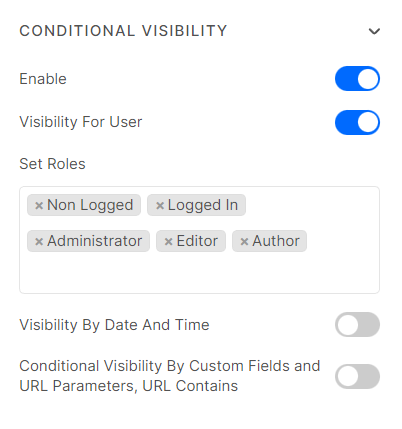 Visibility by Date and Time
Visibility by Date and Time
Depending on your Date and Time setup, this feature allows any element to be visible
For example, you can apply this feature to Food Menu (Grid) if the Food list every day is different.
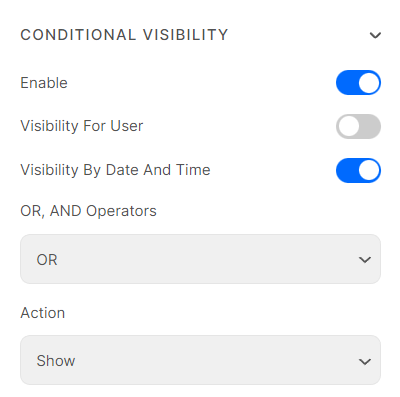
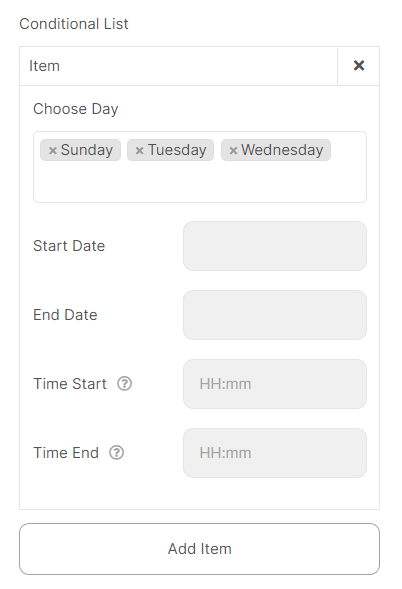
Visibility by Specific Posts/Terms
Choose the appropriate “Show/Hide” action for your elements.
Based on a specific Post Type/Term, this feature will be triggered as your custom setup.
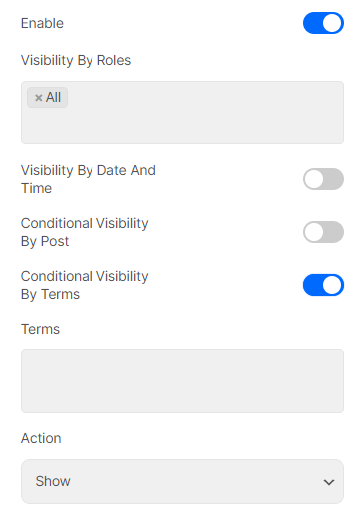 Visibility by Custom Fields and URL Parameters, URL Contains
Visibility by Custom Fields and URL Parameters, URL Contains
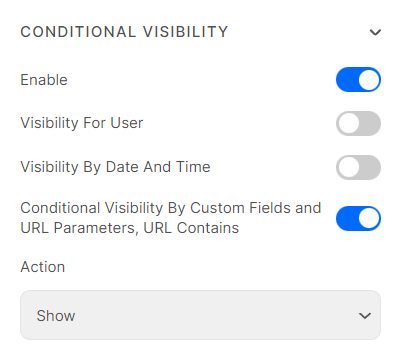 Custom Field
Custom Field
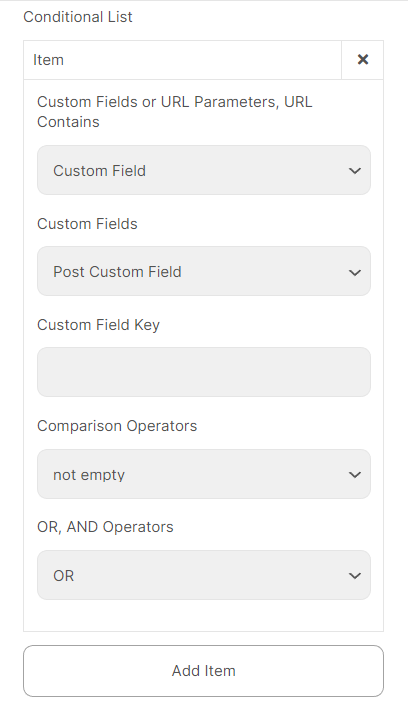 URL Parameters
URL Parameters
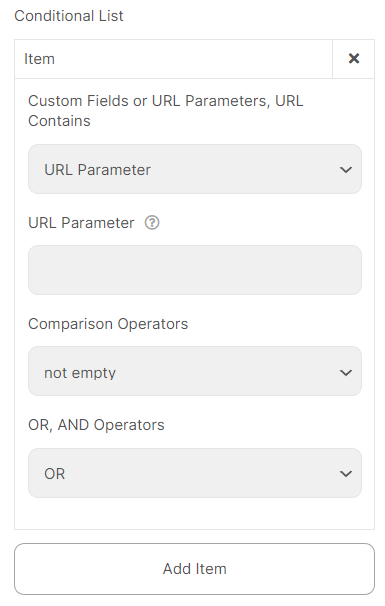
URL Contains