Wishlist – BoostCommerce Feature
Wishlist is one of the four features of Piotnet Grid BoostCommerce Package: Quick view, Wishlist, Full-text Search, Variation Swatches.
By Wishlist, you can allow your customers to keep track of the products they are interested in, so they can find them quickly and easily at a later time and buy them.
To use the feature, please perform the following steps:
Step 1: Use Card and Grid to build a products page (or basically a page to show any kinds of card which your customers could put into their favorite list). We call this the Original page.
Add the Wishlist widget into a suitable position in the Card:
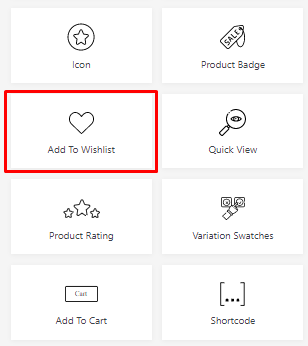
Step 2: Use Card and Grid to create a page for showing the products which added to the Wishlist (Wishlist page)
On the Wishlist page, edit Grid, and enable Wishlist Posts.
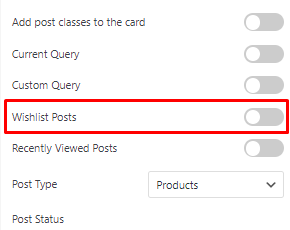
Step 3: Add a button to redirect customers to the Wishlist page.
Now, you completely set up the Wishlist feature on your site. The flow is:
Customers choose their favorite products on the products page > Click on the Redirect button > Redirected to the Wishlist page which shows chosen products.

